Google Maps has added clickable icons of businesses and places in Street View:
The icons are the same clickable icons found when you’re browsing maps of areas and are visible by default. When clicked, the icons pop open a little info-bubble that’s familiar as the same info-bubble boxes which appear over the standard maps view for place marks.
I’ve referred to these icons before as “landmark icons“, and these are generally going to be advantageous for businesses which have them, since they enable people browsing areas via Street View to discover them — yet another potential means of promotion.
In order to have this appear for one’s business, I believe that all of the tips I provided for achieving landmark icon status would continue to apply. I think it can also be helpful to claim your business within Google Places (which was previously called “Google Local Business Center”), although this must not be an absolute requirement for getting the smart maps’ “landmark icons”, since there are a number of monuments and landmarks which have clickable icons that are not businesses.
This iterative interface change seems to me to be an intuitive progression in Google Maps evolution.
Update 4/26/2010: Looks like I scooped Google’s own official announcement of this new feature at Google Lat Long Blog: Browse local businesses in Street View. If you guys would just tell me this info was embargoed until your announcement, I wouldn’t scoop you like that! 😉
In that announcement, Stéphane Lafon refers to the clickable icons as “local business annotations”, and he mentions that if a business annotation doesn’t align properly with its photo, one can move the marker to correct it. After some testing, I have an additional suggestion for Google Maps: some businesses which have markers set back further from streets don’t appear to allow the icon/annotation to appear in Street View mode — you guys may want to adjust for that.
Tags: Google Maps, icons, Street View
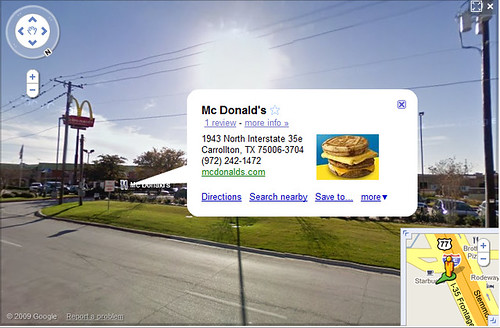



 ShareThis
ShareThis