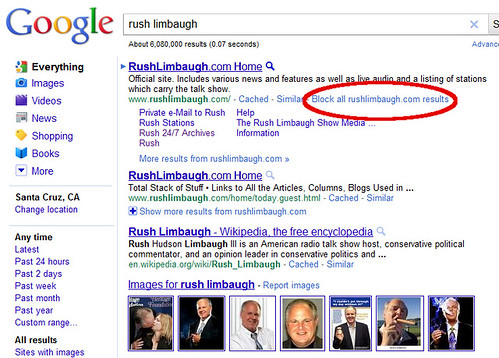Google’s Instant Preview feature, which allows one to click on a little magnifying-glass icon in search results in order to see how webpages appear, doesn’t support Google Maps, YouTube, nor Flash interfaces.
For instance, here’s the Map page from Elvis Presley’s Graceland website:

Yet, in Google Instant Preview, the main graphic element of the map is missing entirely:

Google rolled out Instant Previews with some fanfare a few months ago. According to their statements at the time, people making use of the previews were “more satisfied” with search results they ultimately clicked-upon, thus providing an excuse for its addition on the search results page (this is no minor thing — Google’s search engine result page or “SERP” is prime real estate, and they’re very conservative about anything introduced upon it).
The Instant Previews are a sort of generated screengrab image of webpages. Their systems likely leverage HTML interpretation software to compose how a webpage will look, perhaps based upon the Document Object Model, sized to the maximum width of the image size, along with some pagebreaks they’ve built in to abbreviate lengths of pages and highlight text from certain sections of it.
This isn’t actually anything new — search engines, directories, and internet yellow pages have incorporated preview images of webpages in their results for quite a number of years at this point going back to perhaps around the year 2000, but it was earlier done at a slightly smaller size. One of the best-known services to produce these preview thumbnail images is Girafa. Even more relevant to Google, perhaps, the underlying technology likely dates back to work by Jakob Nielsen and others at Sun Microsystems in 1999 (see “Method, apparatus and program product for updating visual bookmarks“). As you may recall, Nielsen is the usability expert whose philosophies were apparently very influential in the earlier days of Google when he was on their Technical Advisory Board. This may explain why Google has trotted out a fairly common feature that’s been around for at least a decade, and presented it as though it’s some completely new innovation.
Google engineers were quoted mentioning how Instant Previews was also intended to help speed up the internet, and Google’s been making strides in pushing their philosophy that the internet should speed up. (Recall that they formally introduced Page Speed as a ranking factor last year.) This unfortunately reminds me of how AOL used to cache webpages across the internet and compress everyone’s images so that their users would have faster browsing speeds — and, AOL also inflicted bad user experiences onto webmasters’ creations, since their image compression algorithm had a bug which caused certain types of JPEGs to have chunks of image screwed-up!
The main innovations involved with the Instant Previews seem to be the slightly larger size than what was often used in the past, the “call-outs” of text snippets which highlight portions of text matching the user’s search, and the jagged pagebreaks to visually abbreviate the length of pages.
So, considering that this is really something of a rehashed idea from nearly ten years ago, it’s surprising that Google appears to’ve rolled it out prematurely. Read on for some observations and solutions… (more…)